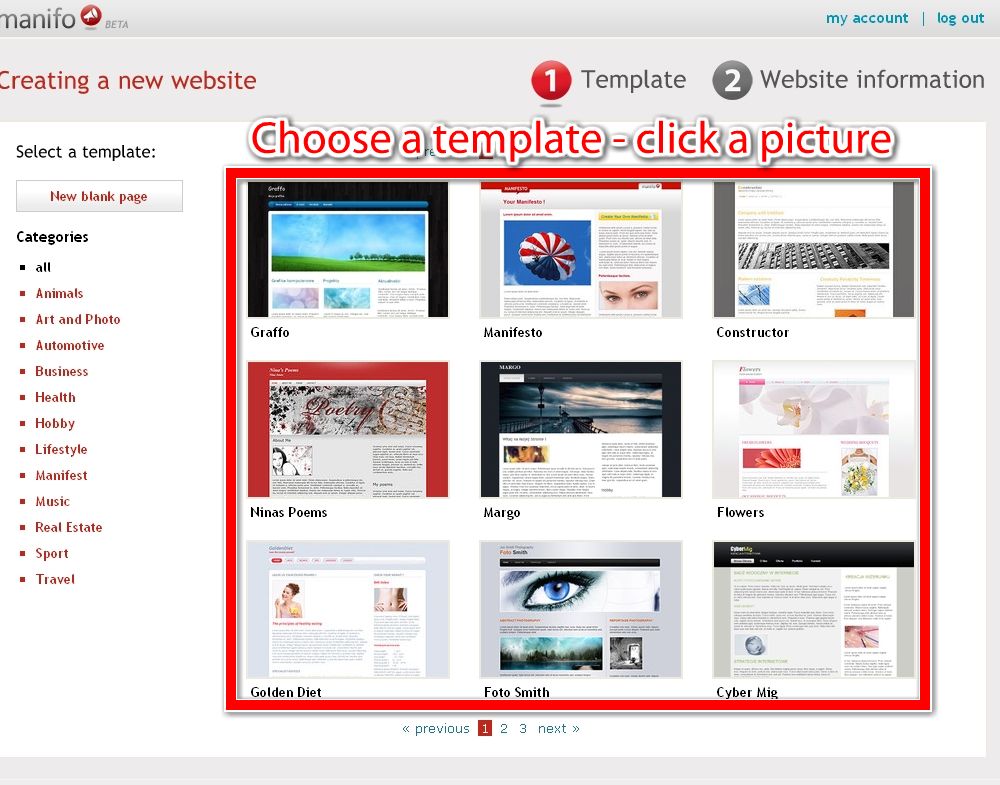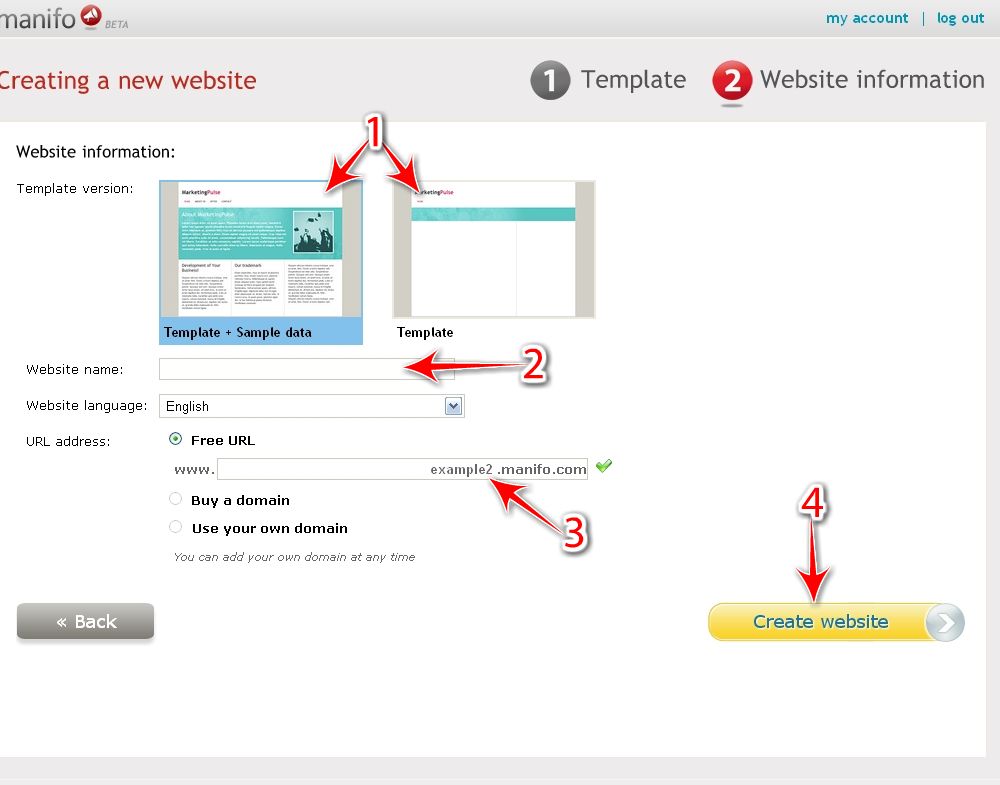Manifest Yourself!
Help - Adding a website

In order to add a new website click the "create new website" button - the site wizard will start
Step 1:
Step 2:
1 - Template version - click one of the pictures to select:
Template + example data - it is a ready-made site with prepared pages, added images and texts. It's been prepared to make creating your own website easier. It just needs to be edited...
Template - you start with a ready-made graphic template, add new pages and elements such as: text, image, video, etc
In each of these variants you are free to remove, change and add anything you want.
2 - Website name - give a name which shows what your site is about, e.g. "Cosy Inn", "Alice's site" etc.
3 - URL address - your website will be found at this address, e.g. site.manifo.com
4 - Click Create website to go to the Editor and start editing
After Step 2 you can start creating and editing your website - working in the editor starts.
See also: Editor - how it works and how to use it