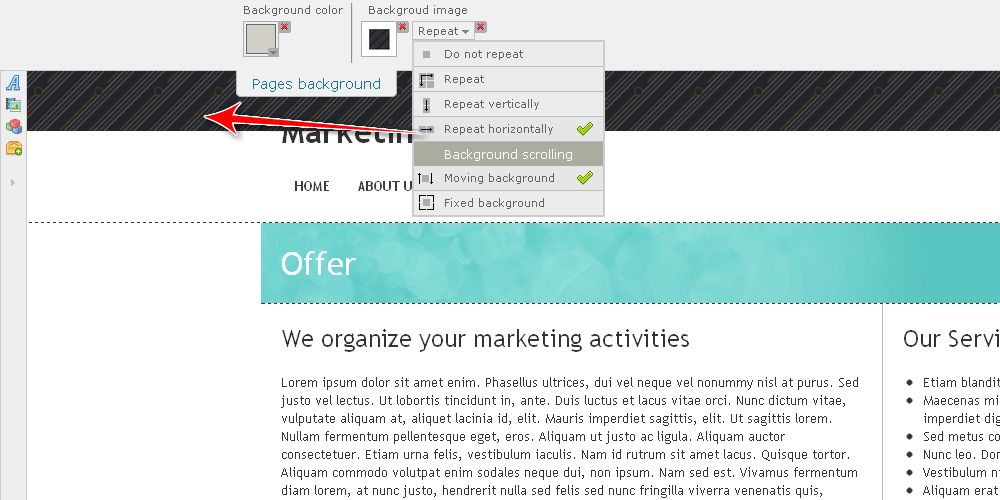Manifest Yourself!
Help - Changing the page background

Changing the page background will change the background on all your pages, regardless of where you are during editing it.
To change the background, you have to open the page properties and select "Website background":
Then you can change the background color and picture in the top menu that appears.
Background color
Changing the color will change the color of the entire page:
Background image
Background images can be displayed in various ways:
An image that is not repeated:
An image repeated vertically:
An image repeated horizontally:
An image simultaneously repeated vertically and horizontally:
Images can be assigned a position on the page, e.g. positioning it in the centre and setting it to repeat horizontally we can achieve the following effect:
The background will be centred in relation to the page height