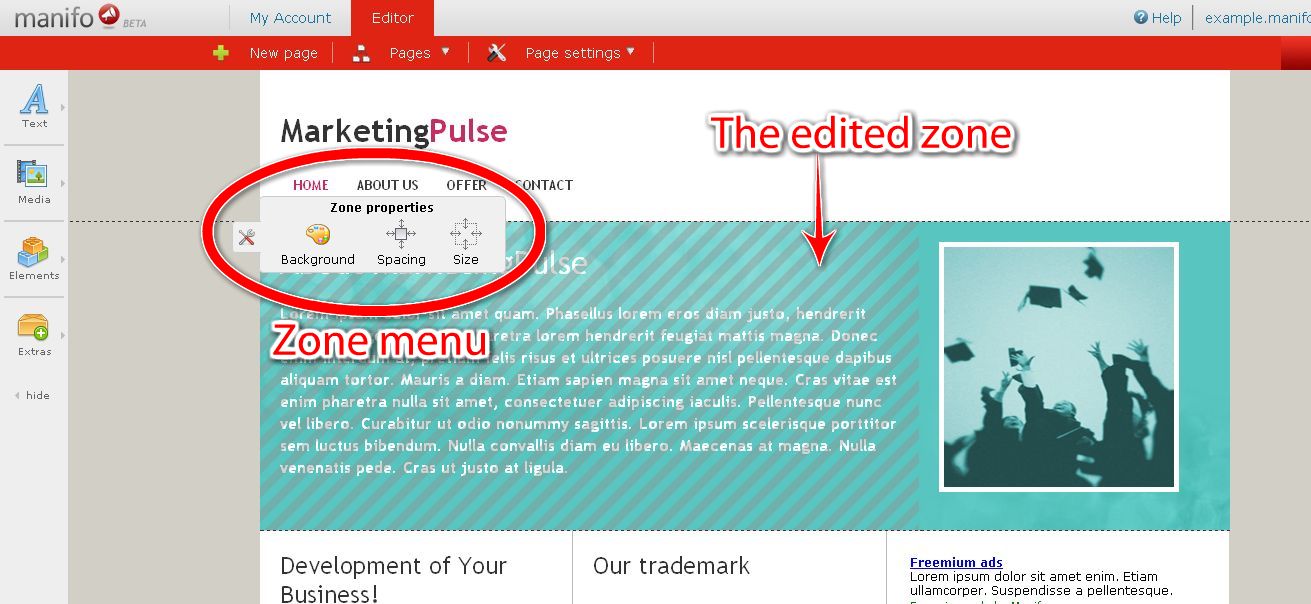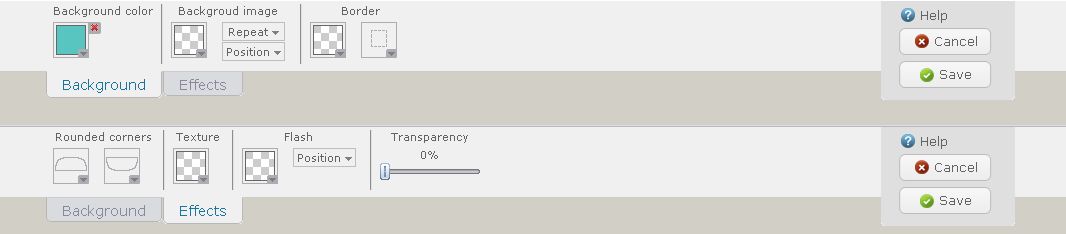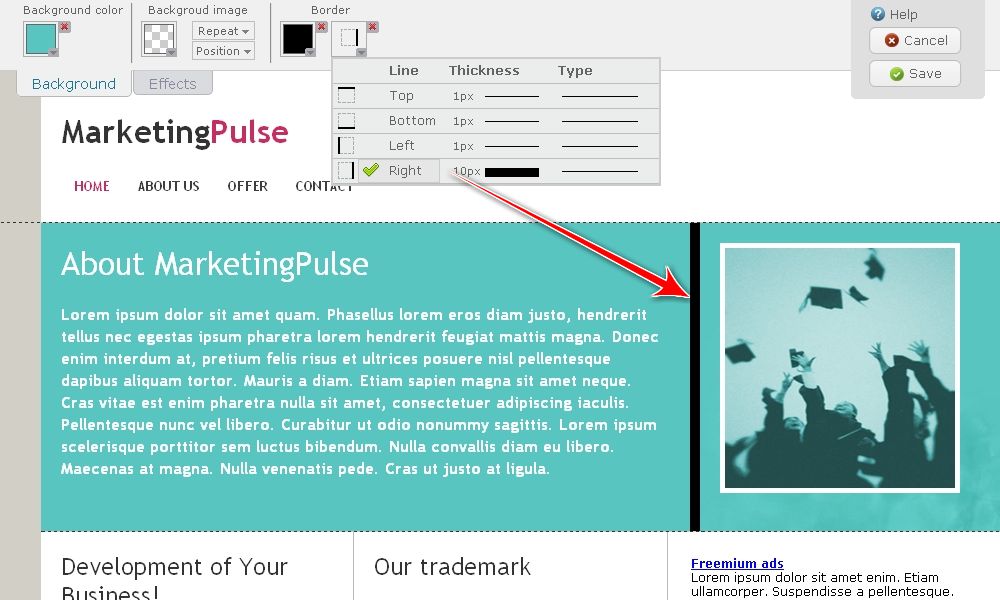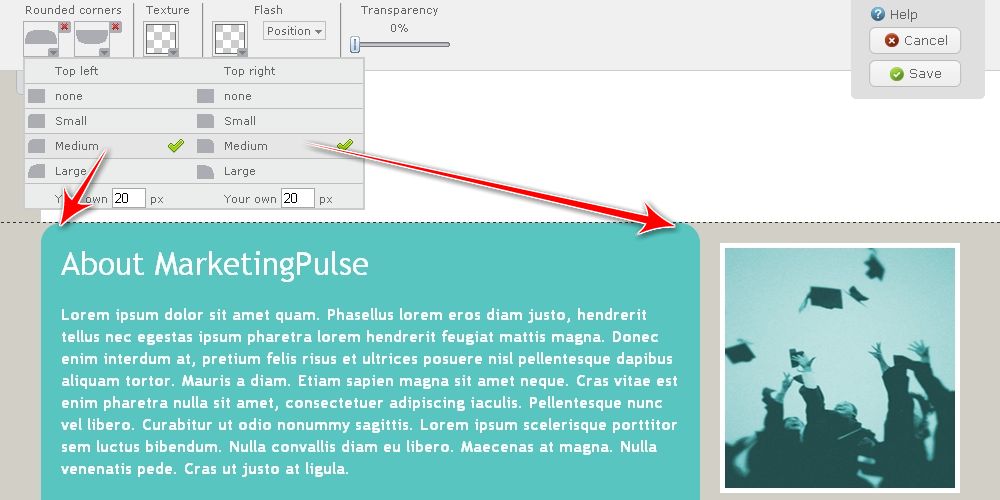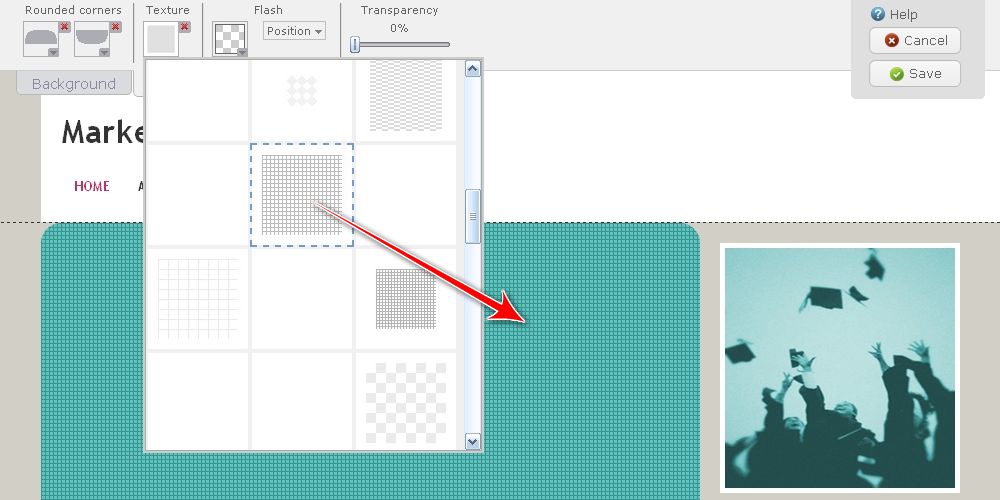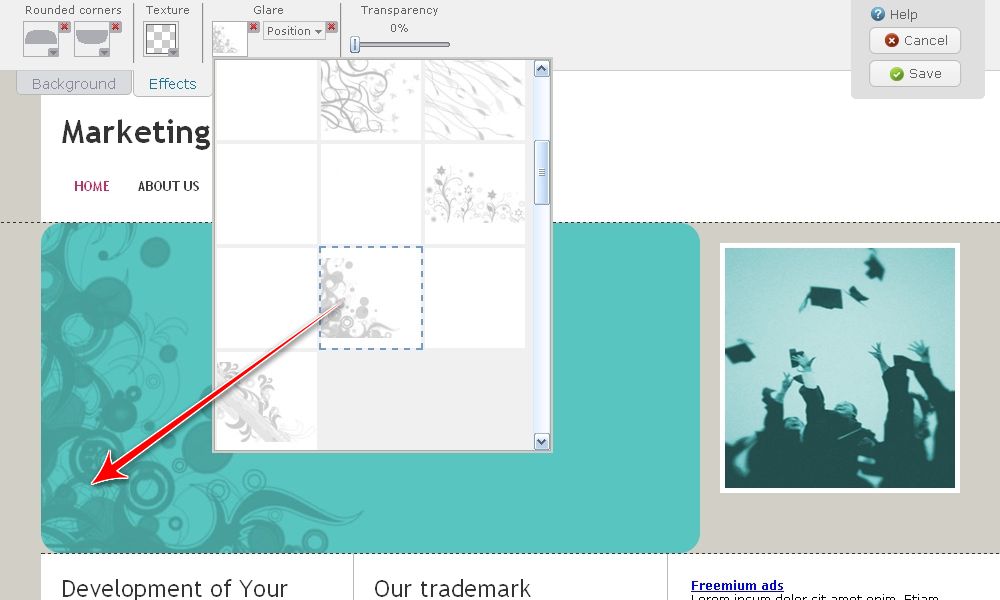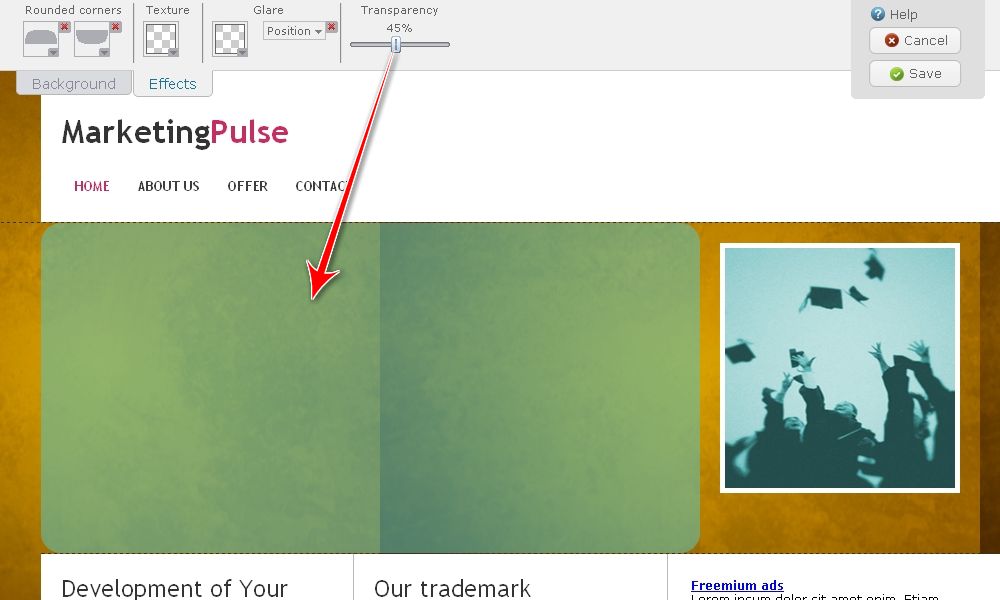Manifest Yourself!
Help - Managing zone appearance

Managing the appearance of a given zone is very helpful while creating a website.
In order to enter the zone’s background choose “Background” from the zone menu.
In the upper menu where you manage the zone’s appearance you can choose:
- Zone background color
- Background image
- Zone border
- Rounded corners
- Texture
- Glare
- Transparency
Background color:
Choose background color to fill the whole zone with a uniform color.
Background image:
After choosing an image (you can load one from your drive or choose one from our gallery), you can choose additional parameters, such as:
“Repetition” - the image will be repeated throughout the whole zone vertically, horizontally or in both directions at the same time…
“Background scrolling” – the image of the background will be moving or still,
“Position” – this option allows you to set the point of attaching an image to the background
Zone border
Both in an element and in a zone a border can be set, that is edges in a given color of a given thickness.
If you set a given color or an image as zone background you will gain access to additional properties – effects.
Rounded corners
With this option you can easily make the corners of a zone background rounded:
Texture
Textures are images put on zone background, they are transparent and repeat throughout the zone’s height and width.
Glare
It works similarly to texture and transparency – in order to use it one needs to set color or background image first.
Glares are small images which blend into background but are not repeated throughout the zone. Therefore, one may additionally choose its position e.g. at the bottom of the zone, in the corner etc.
Transparency
In order to set transparency set the value from 0 to 100% on the slider in the upper menu. Thanks to that the zone will be transparent and the background placed below the zone will become visible – e.g. background image of the whole site.
See examples of zone