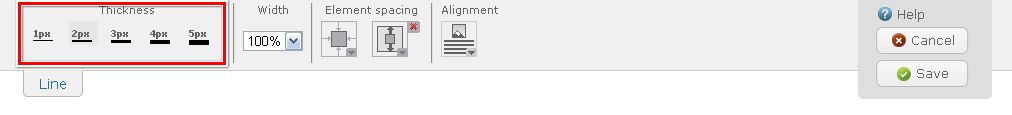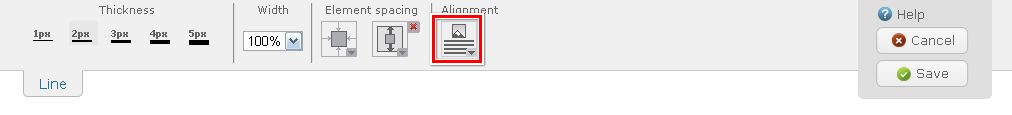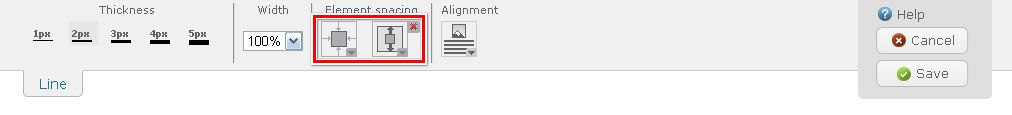Manifest Yourself!
Help - Line

Thickness and width
When editing a line you can set thickness. There are a few options to choose from, from 1 to 5px, default settings are set at 2px.
You can also change line width, i.e. decide how much space a line should take in a given zone.
Line alignment
Alignment can be used to place a line to the left, to the middle or to the right:
Spacing
In each element you can add spacing – you have two types to choose from: external spacing and internal spacing:
The difference is best visible when a given element has a background set:
See also element appearance managing