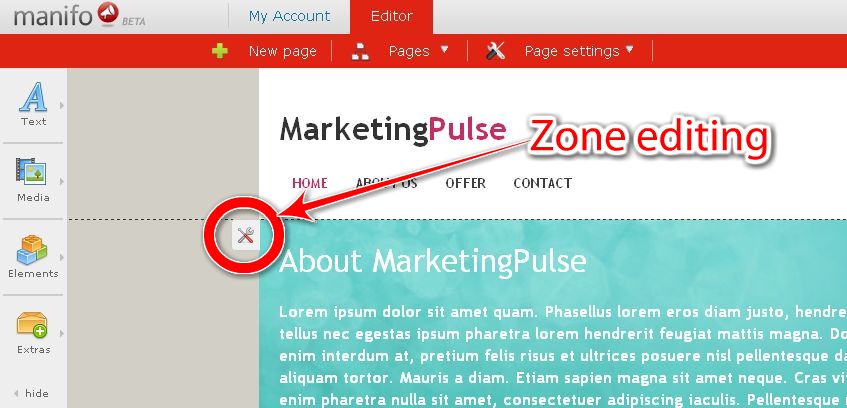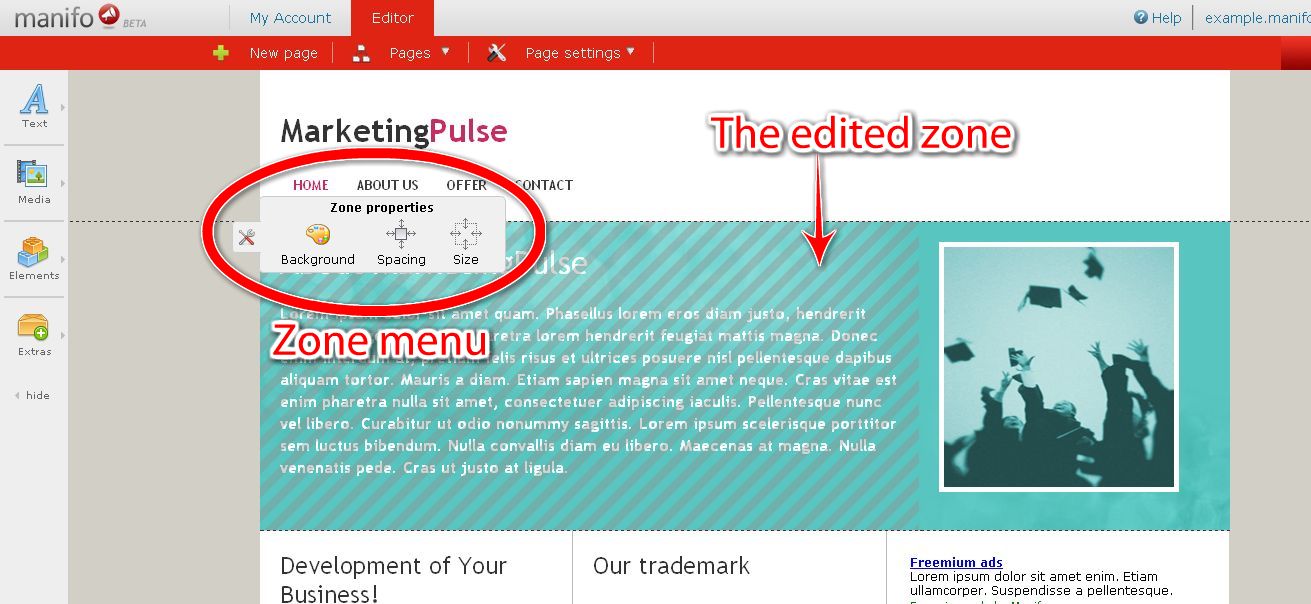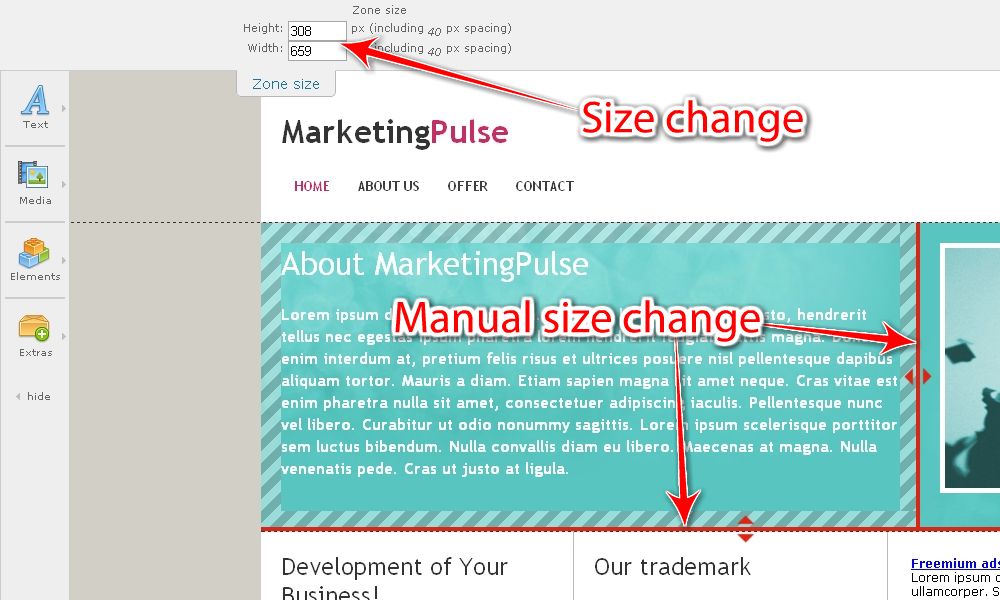Manifest Yourself!
Help - Changing zone size

In order to change the size of any zone you need to enter this zone’s settings. When your cursor is in a given zone an additional settings icon appears, always in the upper left corner of the zone:
After clicking the icon a menu with zone’s properties appears. In order to make your work easier the edited zone will be hatched:
Chose “Size” from menu, you’ll go to the zone size settings:
Now you can change height and width of a given zone.
You can do this in two ways:
- You can change the value of height and width – in the upper menu
- You can also drag the vertical or horizontal edge and drop it at a new height/width.
In order to accept changes you need to click “Save” in the upper menu.