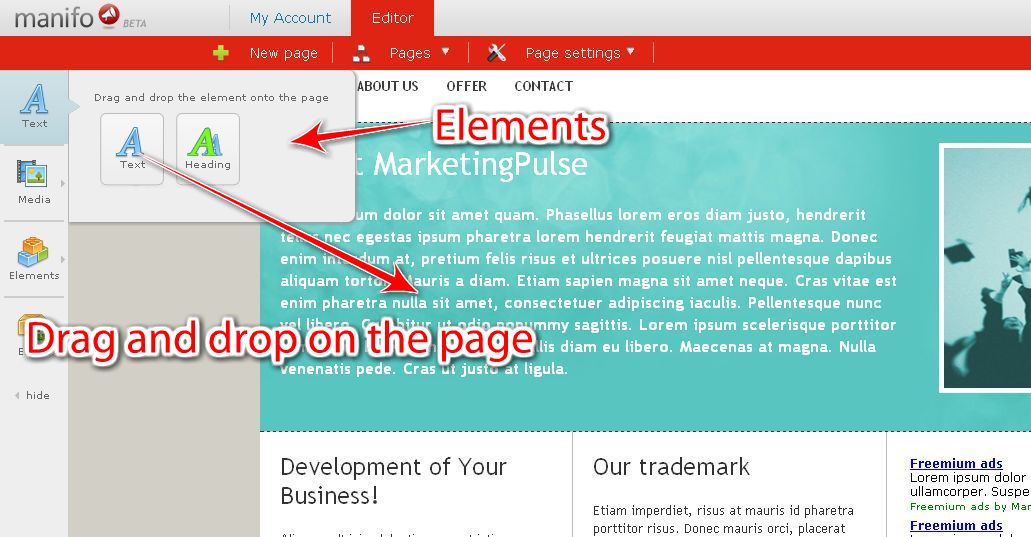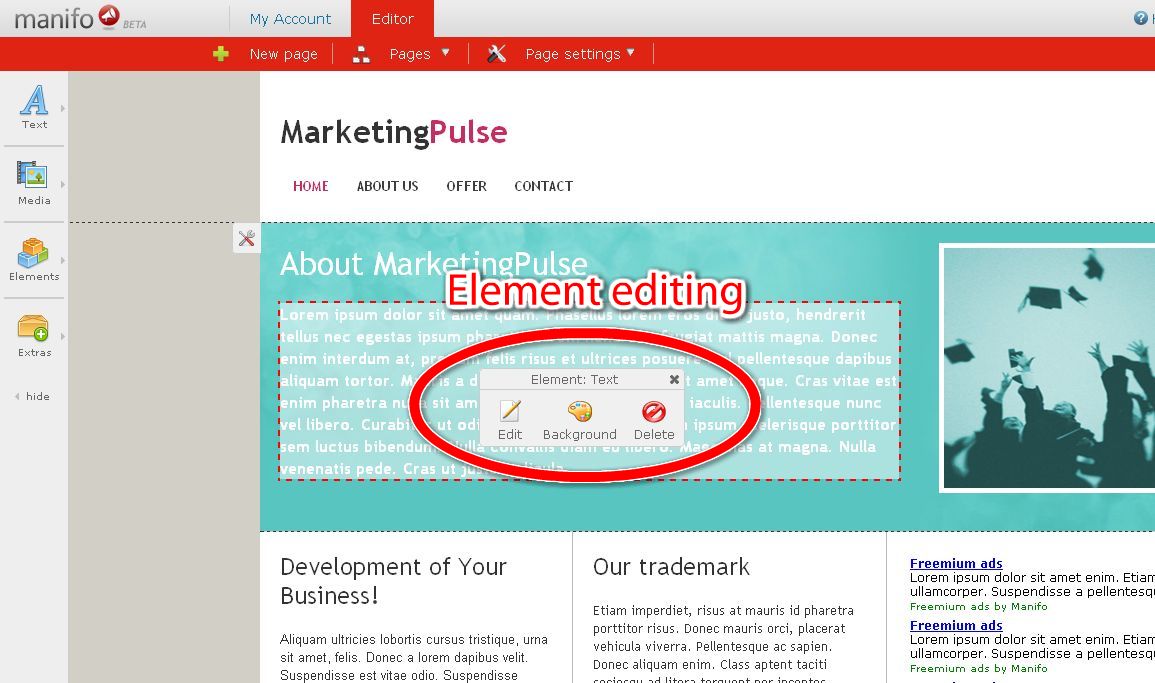Manifest Yourself!
Help - Step 2: Add elements

To add new elements chose it from the left menu and drag and drop it in any place on the page:
Element editing
Click an element - additional menu will appear in which you can choose: Edit, Background and Delete.
To go to editing click "Edit"
You can also go straight to a particular element by double clicking a given element.
Dragging and dropping an element in a different place
To move an element to a different place you need to place the cursor on it, drag it and drop it in another place.
Go to step 3: Add pages